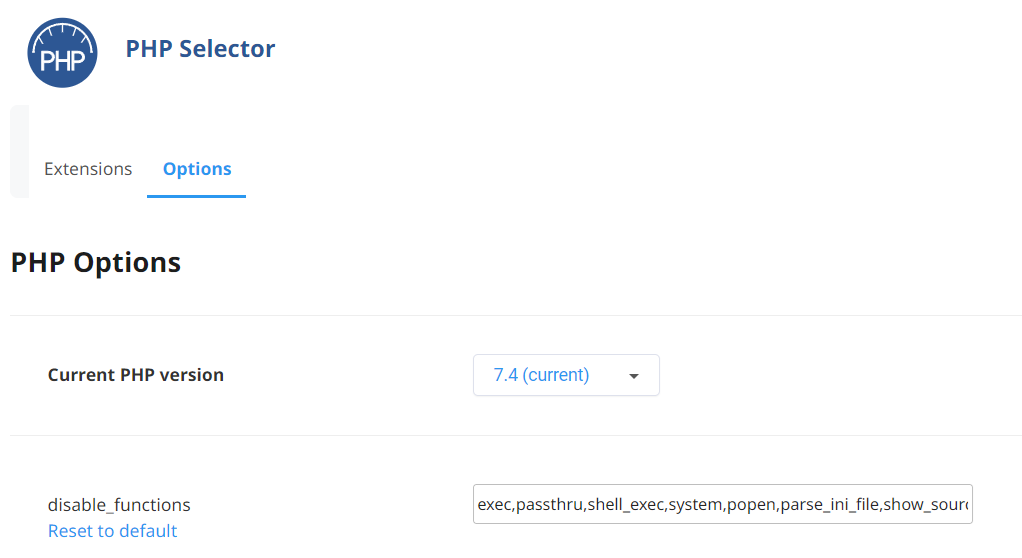How to enable curl_multi_exec in cPanel
Enabling cURL multi-handle execution
Marc
Last Update 8 months ago
This topic covers processes relating to a cPanel service.
You will need to be logged into the cPanel account to follow the steps.
If you're not sure how to access your cPanel service — please, follow this guide before continuing: How do I Login to cPanel?
2. Go to the 'Software' section and click on 'Select PHP Version'.
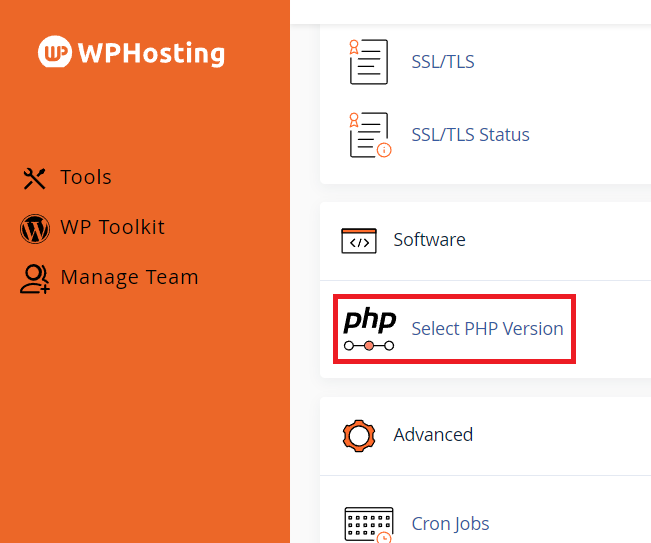
3. In the PHP Selector page, click the 'Options' tab.
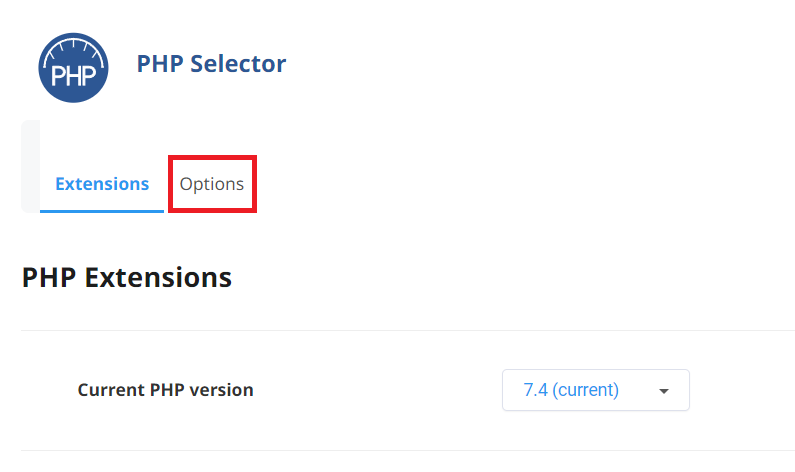
4. Locate the 'disable_functions' input box, and remove `curl_multi_exec` from the list.
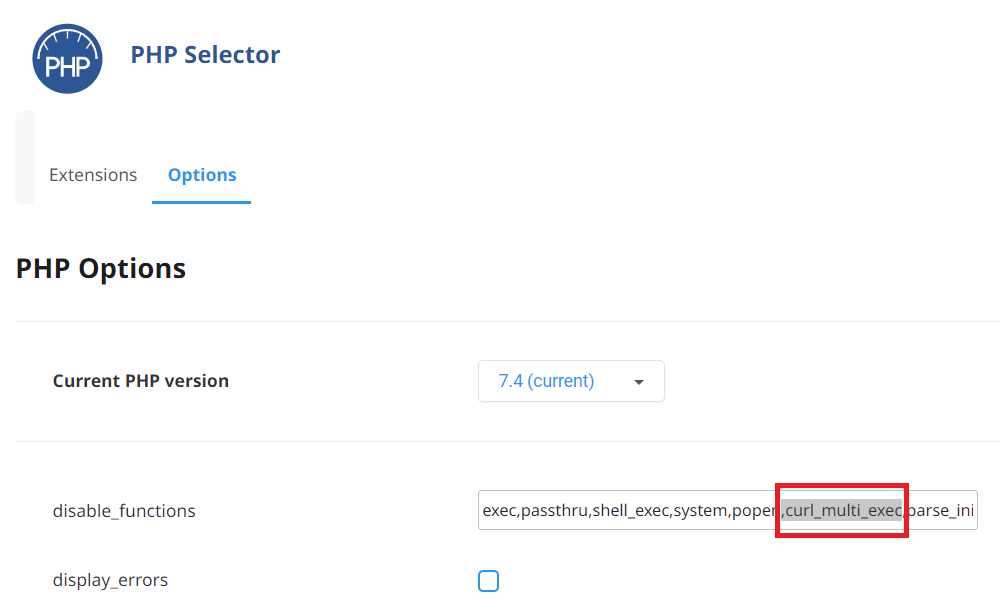
5. Simply click outside the input box to ensure your changes are automatically saved.
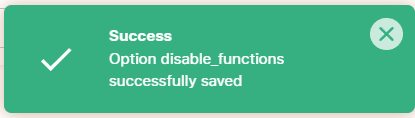
6. The `curl_multi_exec` function is now enabled, allowing you to use it in various plugins or customizations as needed.