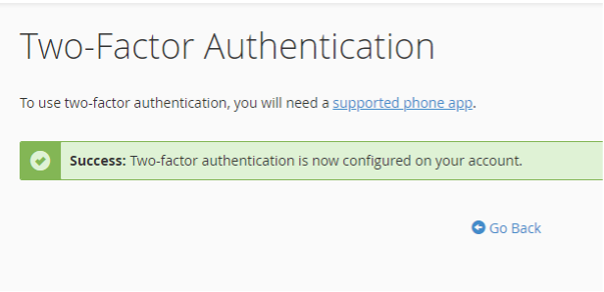How to enable 2FA for cPanel
Two-factor Authentication for cPanel
George
Last Update 2 years ago
1. Login to cPanel (https://help.wphosting.com.au/article/how-do-i-login-to-cpanel)
2. Scroll down to Security and click on "Two-Factor Authentication:
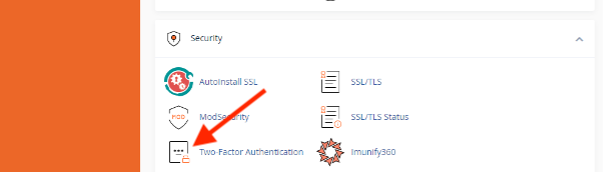
3. Click on "Set Up Two-Factor Authentication"
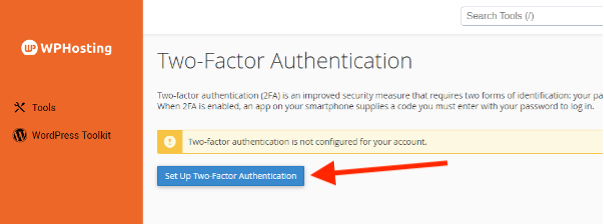
4. Next, you will see a QR code with a screen asking you to connect your app. Open up your preferred authenticator (examples include Google Authenticator, 1Password, LastPass etc) app of choice and scan the QR code and then enter the authentication code from the authenticator app and click “Configure Two-Factor Authentication”.
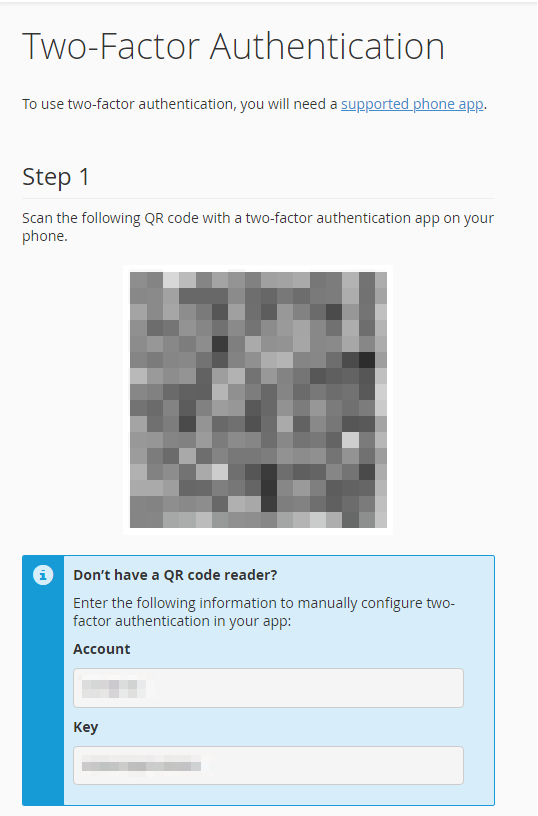
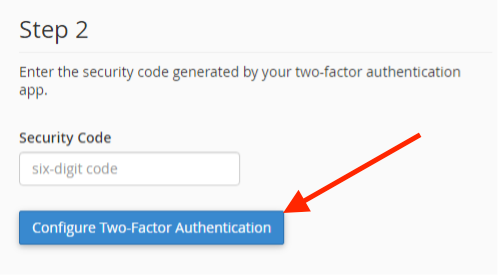
5. Now, you will see the Two-Factor success page to indicate that it has been set up for your cPanel.