How to update "domain contact details"
Stephen
Last Update a month ago
This topic covers processes requiring access to your WP Hosting Client Area. If you’re not sure how to access the Client Area, please follow this guide before continuing - How do I login to my WP Hosting Client Area?
It's important to keep the contact details for your domain up-to-date. You may occasionally receive reminder emails about this.
It is the domain registrant's responsibility to initially provide the correct contact details and to keep them up-to-date during the domain's registration period.
To view and make changes to domain contact details, please follow the steps below;
IMPORTANT NOTE: If your domain has the "ID Protection" addon enabled, you will need to disable this before making changes to the contact information. You can enable/disable the ID Protection feature from the "Addons" menu within the domain management page.
2. Click 'Domains' in the menu at the top or from the Dashboard page
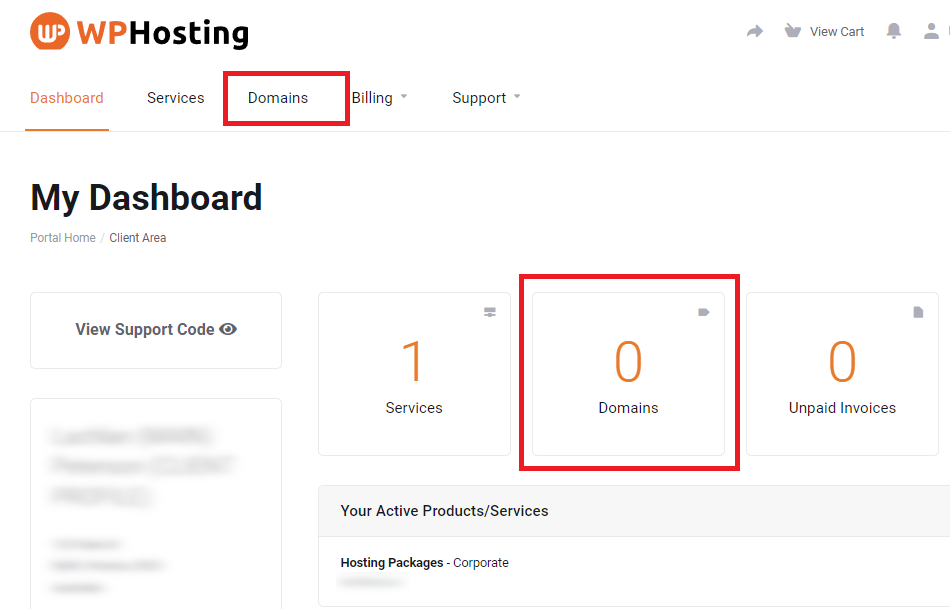
3. Find the domain you wish to update, then click the 'Manage' button to the right of the list.
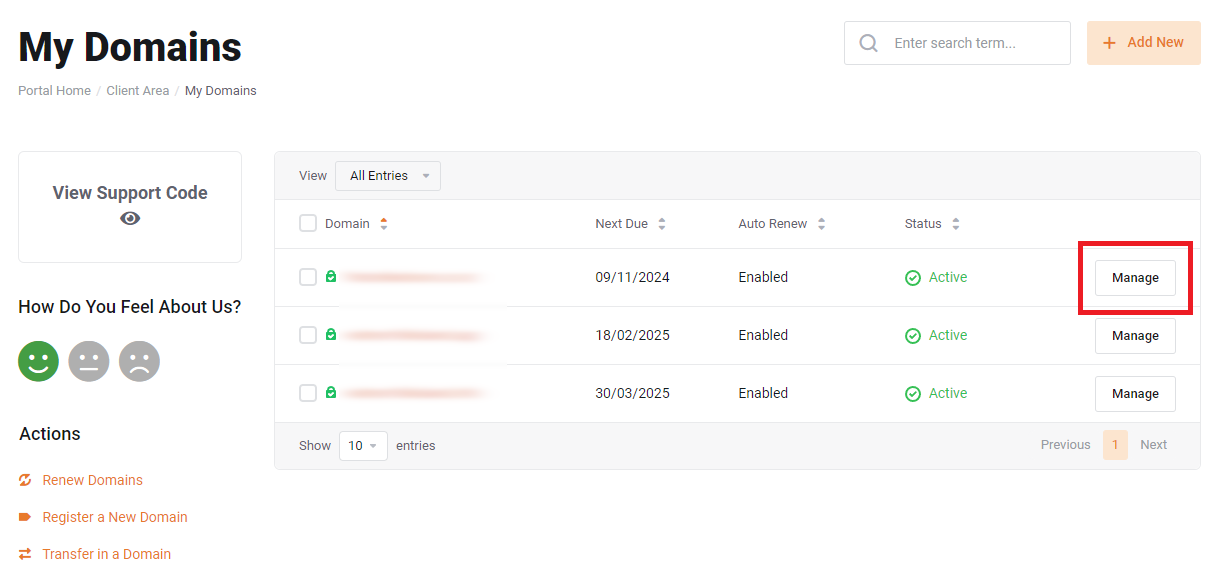
4. Next, click the 'Contact Information' button from the menu on the left
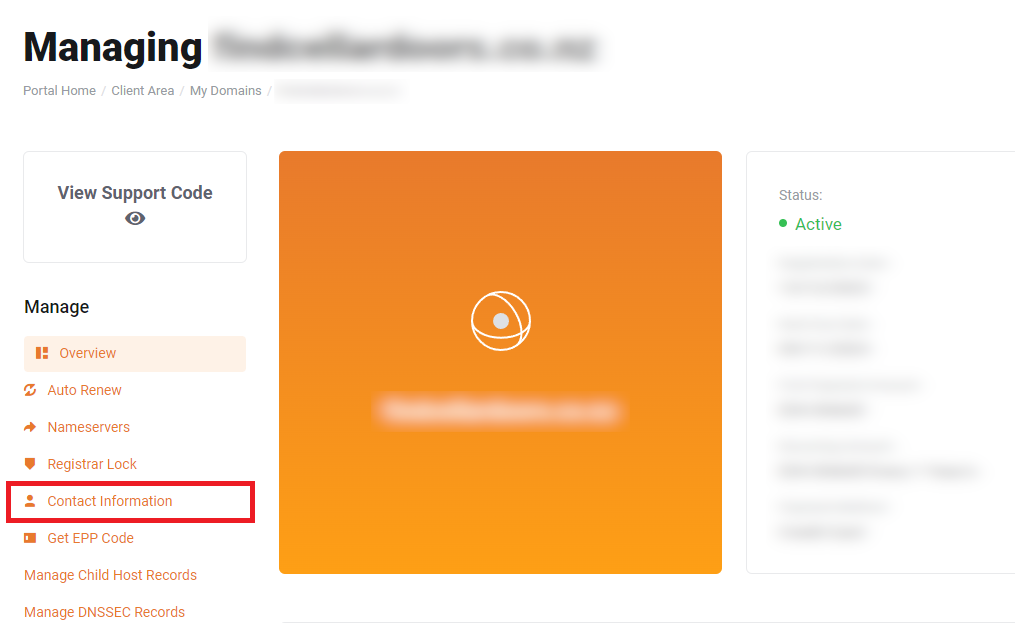
5. Enter the contact details for your domain name, including the email address, then scroll to the bottom of the page and click 'Save Changes'
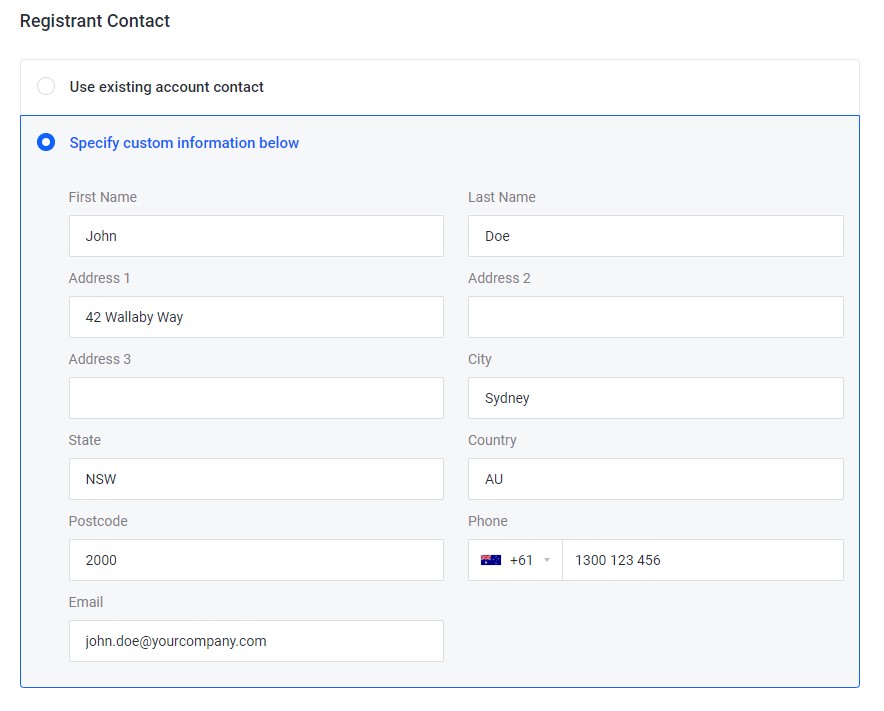
- You can enable/disable the ID Protection feature from the "Addons" menu within the domain management page.
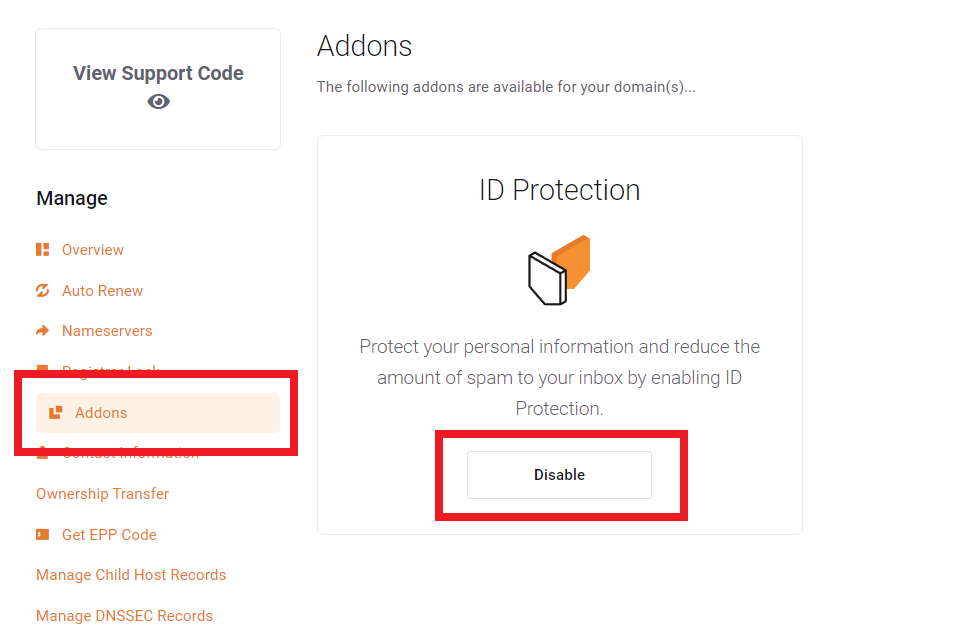
Unfortunately, there is no "ID Protection" feature for domains in the AU namespace. Australian Domain Administration (auDA) policy requires some details to be public in the WHOIS database.
However, only the following information is visible:- Your business name or other eligibility criteria (e.g. ABN/ACN)
- The name of the person registering the domain and the technical contact
- The email addresses of the registrant and technical contact (protected by reCAPTCHA and available only on the auDA website).
- No phone numbers or postal addresses are shown on the WHOIS record for a .AU domain name registration.

