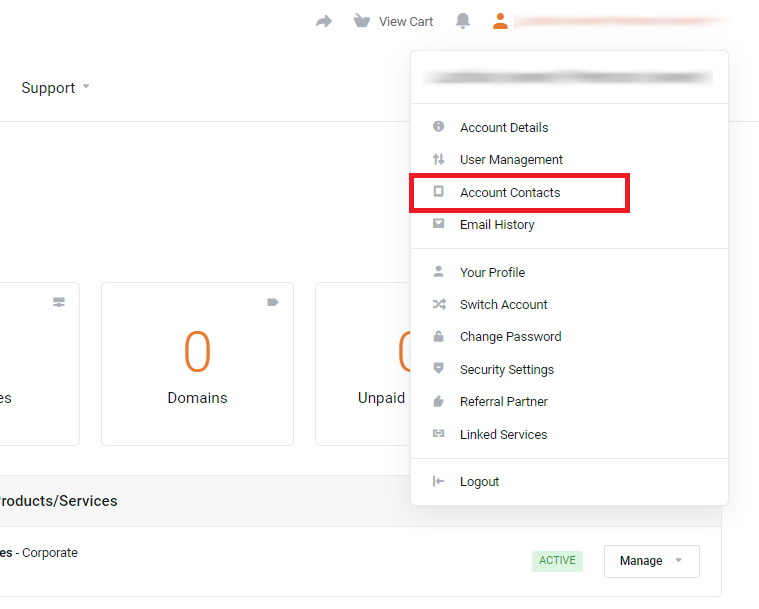Account 'users' and account 'contacts'
What is the difference between a 'user' and a 'contact'?
Lachlan
Last Update 10 months ago
This topic covers processes requiring access to your WP Hosting Client Area.
If you’re not sure how to access the Client Area, please follow this guide before continuing - How do I login to my WP Hosting Client Area?
The main difference between Account Users and Account Contacts in your WP Hosting account is that Contacts cannot log in to the account - they only receive emails related to your account, such as invoices or support notifications.
- Account users have the ability to login and co-administer the account based on permissions granted by the main account owner - e.g. view and pay invoices, sign into hosting services, modify account details etc.
For more information on adding extra users and user permissions, please see our dedicated guide: How to invite additional users to your WP Hosting account
- Account contacts, on the other hand, cannot log in. They will only receive notification emails such as invoices. These emails are opt-in/opt-out and can be set on a per-contact basis.
For more information about adding/editing account contacts, please see our additional guide: How to update your account contact information and additional contact details
See Contact Email Preferences below;
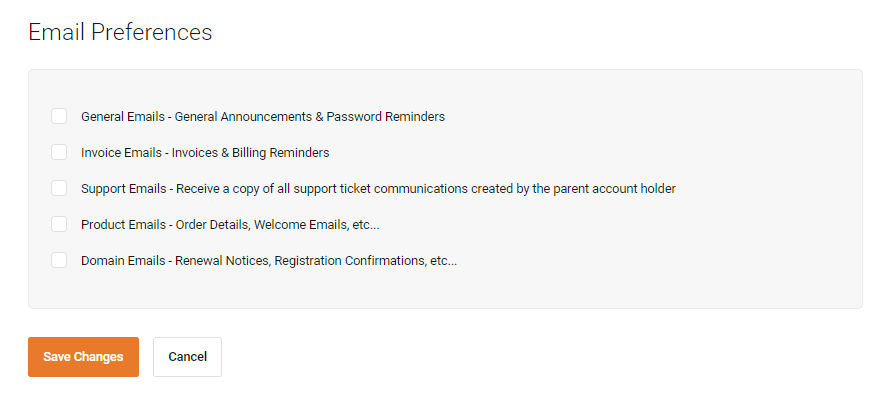
These options can be changed from within your WP Hosting Client Area.
1. Click on the profile name in the top-right corner
2. Select 'Account Contacts' from the drop-down menu