How to pay an invoice by credit card
Stephen
Last Update 10 months ago
This topic covers processes requiring access to your WP Hosting Client Area. If you’re not sure how to access the Client Area, please follow this guide before continuing - How do I Login to my WP Hosting Client Area?
To pay an invoice manually by credit card, please follow the steps below;
1. First, login to the WP Hosting Client Area
2. Click on the 'Billing' menu, then select 'My Invoices' from the drop-down menu.
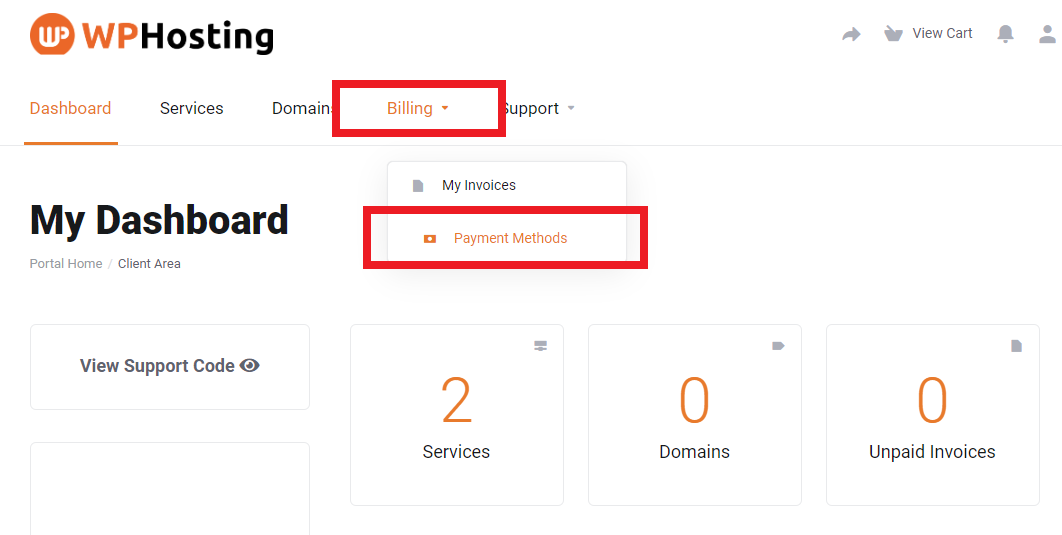
3. Find and select your unpaid invoice from the list
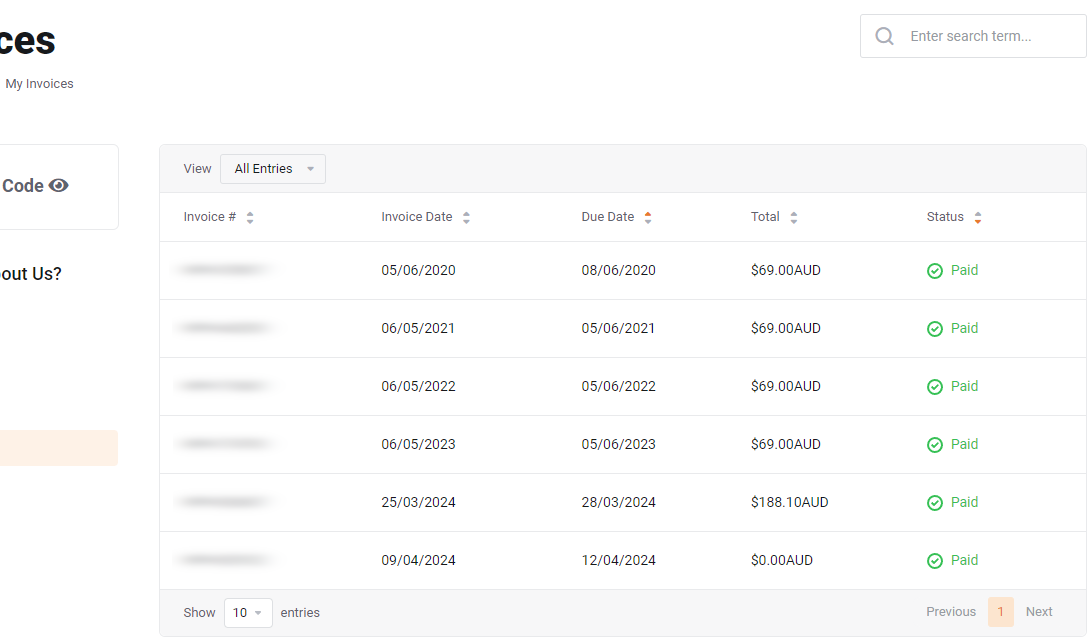
4. Select 'Credit Card' as your payment method, then click 'Pay Now'.
You can also download invoices as a PDF by clicking 'Download' listed under 'Actions' on the same page.

