Redirect loop when using cloudflare
Are you seeing "ERR_TOO_MANY_REDIRECTS" error
Marc
Last Update 9 months ago
When you add a new domain to Cloudflare, your visitors may encounter errors like "ERR_TOO_MANY_REDIRECTS" or "The page isn't redirecting properly".
These errors occur when visitors become stuck in a redirect loop and such issues are often caused by misconfigurations in your SSL/TLS Encryption settings at Cloudflare.
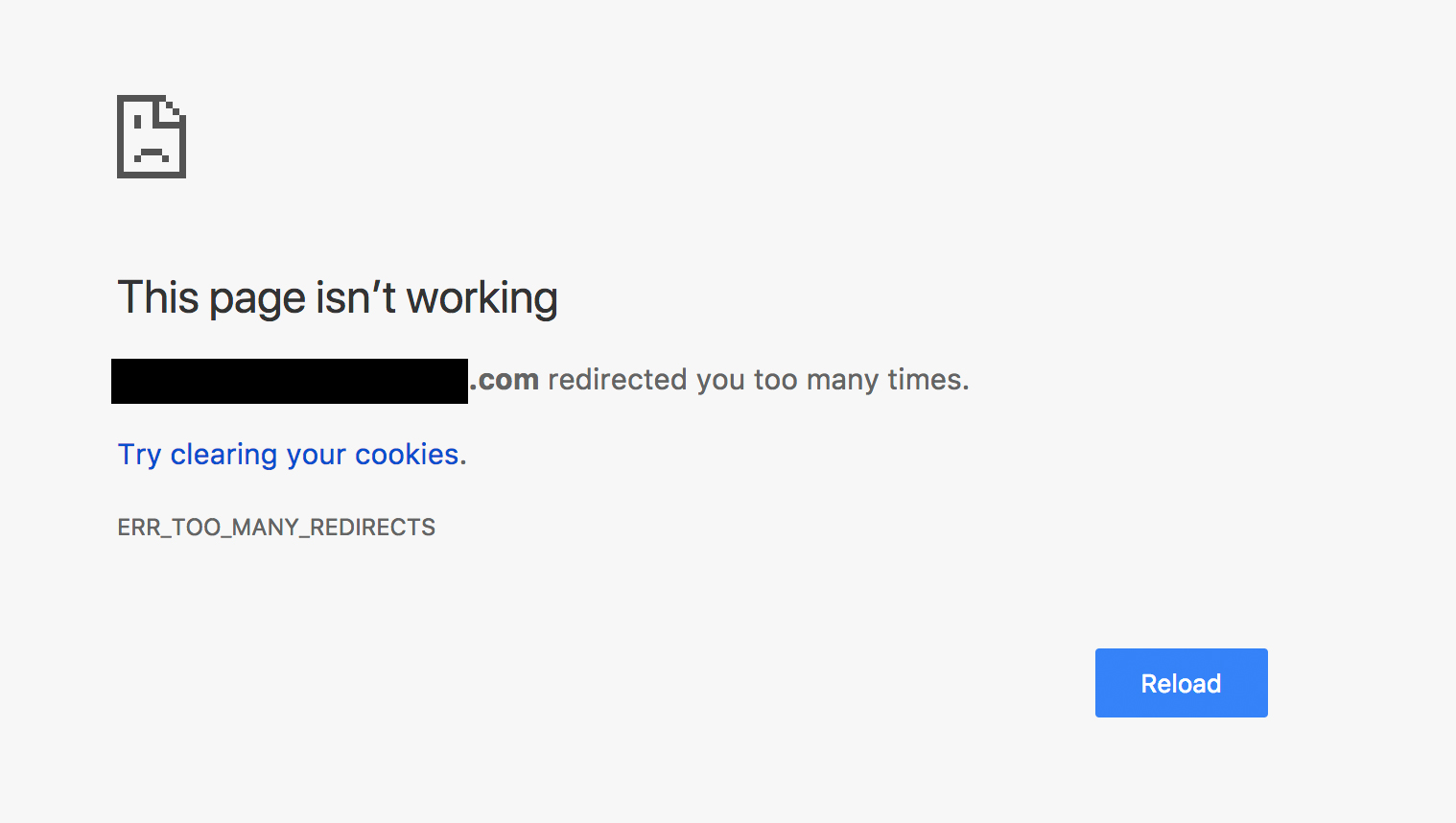
2. After logging in, click on your site name.
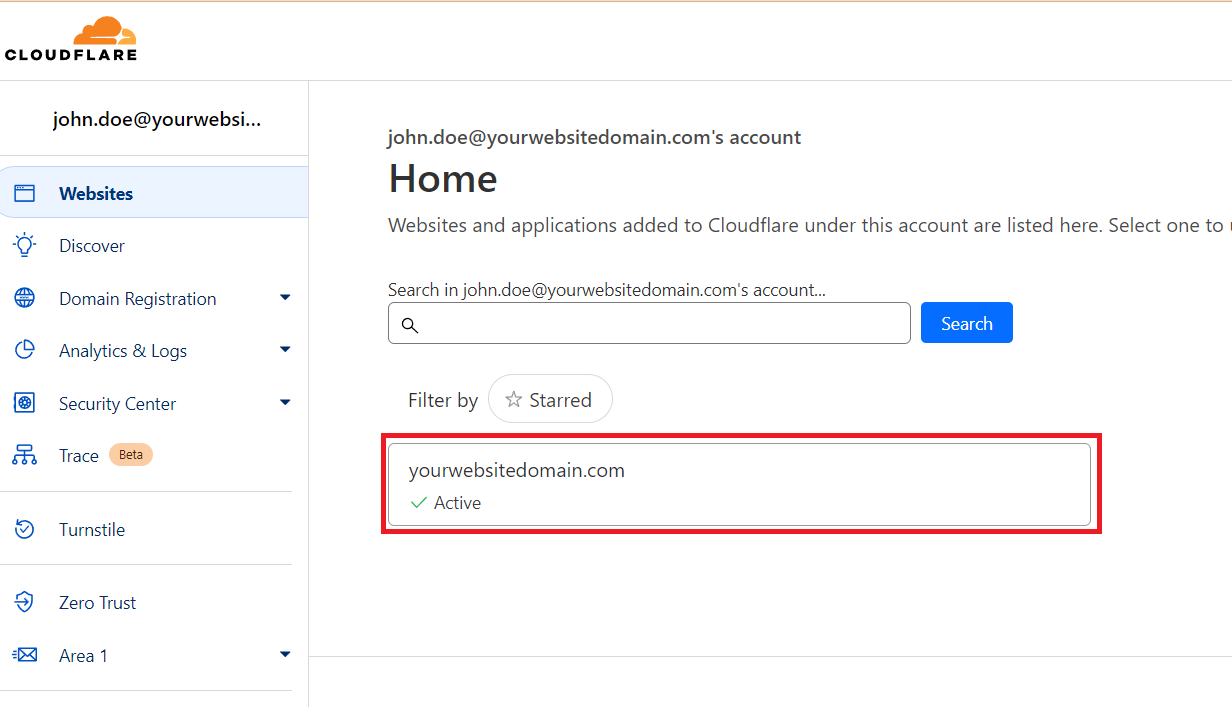
3. Look for the 'SSL/TLS' menu and click it.
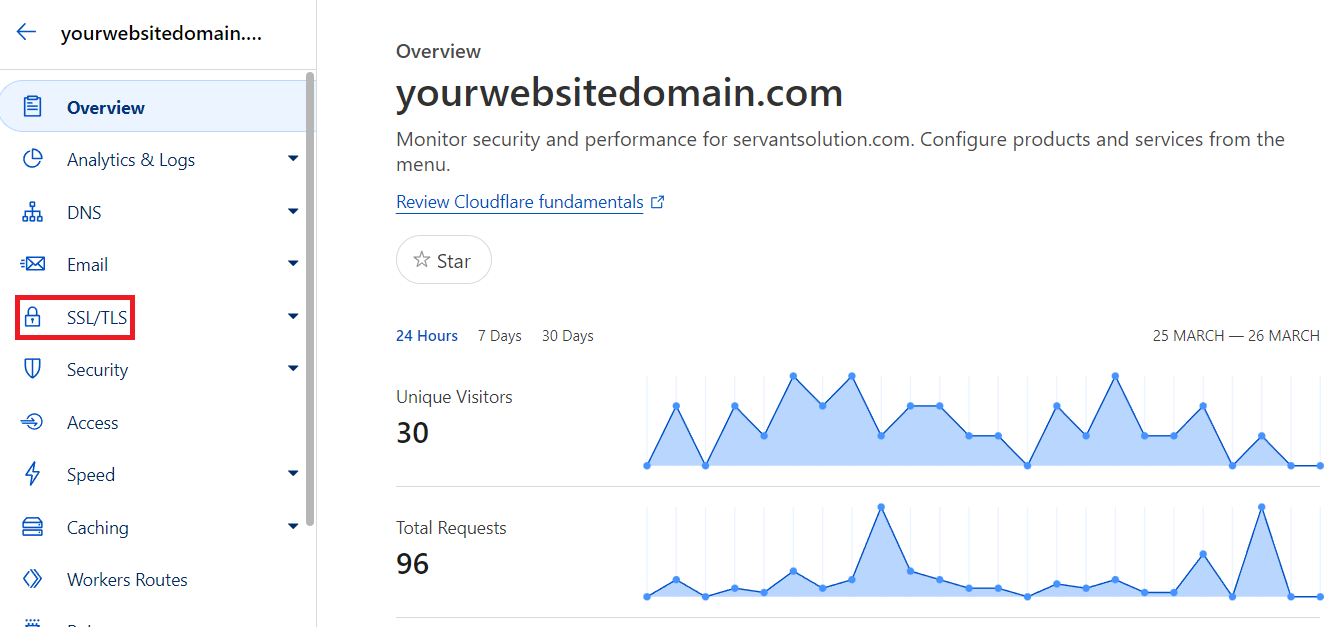
4. From the SSL/TLS overview page, look for the SSL/TLS encryption options.
If you have installed the Cloudflare Origin CA on your site or if you have a trusted CA like our Standard SSL, please ensure that the 'Full (strict)' option is selected.
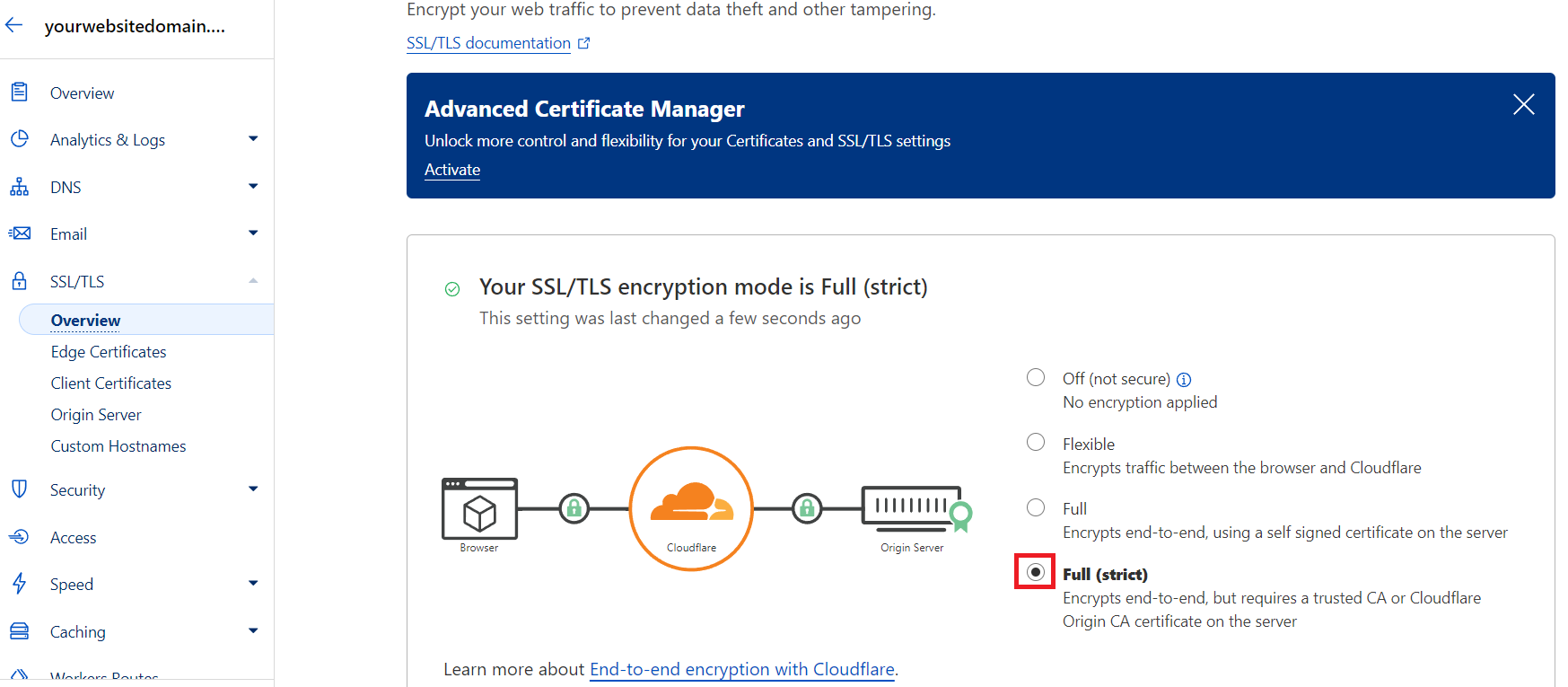
If this does not resolve the issue please visit Cloudflare's support article here: https://developers.cloudflare.com/ssl/troubleshooting/too-many-redirects/
